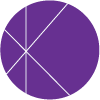Bullets in OpenOffice on the Mac
When I open an Open Office document that was saved as a Word document I noticed, instead of the nice bullet points I expected to see, I see this funny looking character that looks more like a box with a spider in it. If you've seen this same behavior here's a way to work around this annoying situation.
Use the Font Replacement Table, located in the OpenOffice.org -> Preferences ->Fonts: