This week I upgraded my site from Drupal 6 to Drupal 7. It was quite a bit easier than my worst fears, which is definitely a good thing. Before you do anything, make sure all the modules you have installed and are still using, have a Drupal 7 version. If so, this should be a fairly painless operation. I was lucky in the fact that my site is a pretty simple one. Great place to start of course.
Preparing to UpgradeTo start, as with any upgrade or update of your site, make sure you back up both your database and your code base. If you are a fan of drush, as I am, you should consider using drush archive-dump (alias ard). This handy command backups your code, files, and database into a single file. You can give it a destination argument to tell it where to put your backup. If you don't give it a destination it will backup to your drush-backups directory.
During the Upgrade During the upgrade there's a lot of deleting, as in deleting every file in your code base except for your sites directory! That was so scary to me. There's a really great write up on the major steps at http://drupal.org/documentation/upgrade/6/7. I found the directions very easy to follow, but be sure you have a clear understanding of the directions before you dive right in. The directions don't refer to the use of drush, but if you are an avid user of drush, you'll be able to substitute when appropriate, ie: for downloading new module versions, etc.
After the Update: One thing that I noticed, is once the upgrade was completed the admin_menu that now comes with Drupal 7 was missing, as was the overlay. These are new modules that, at least in my case, were not turned on at the completion of the upgrade. The modules are overlay, toolbar (which is the admin menu), and dashboard. In my case the dashboard is still empty, but I'm looking forward to playing with it.
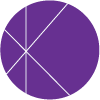
Add new comment